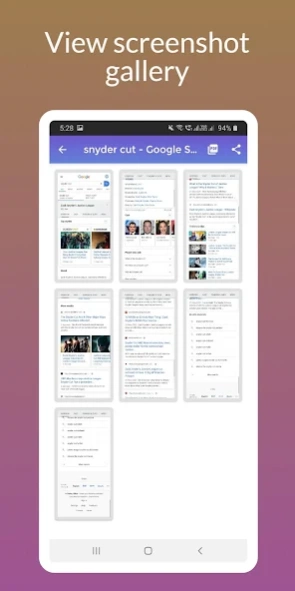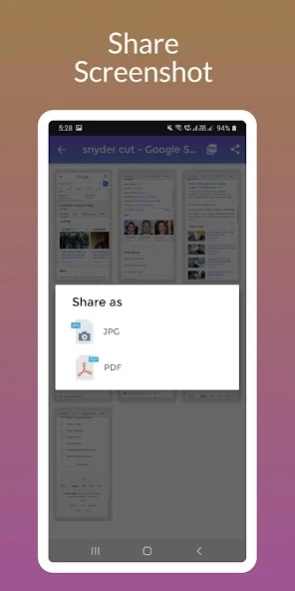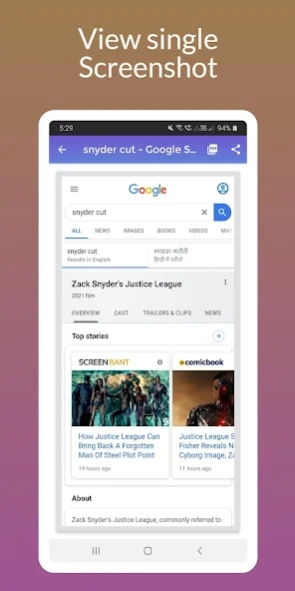WebLong – Long Screenshot 1.2.0
Free Version
Publisher Description
WebLong – Long Screenshot - Capture scrolling screenshot and save webpage to PDF for offline reading
Welcome to WebLong, our web screenshot capture app to take screenshots of webpages.
Ever wonder how to take full webpage screenshot 📱 or save webpage for offline viewing 😕 ?
With WebLong you can take unlimited burst screenshots while browsing your favourite webpage and convert it to PDF with the inbuilt webpage to PDF converter like a pro 😎. Share your screenshot as an Image as well as a PDF on popular platforms.
Our app has a simple interface and which makes it easy to use. Using the long screenshot web, you can take the screenshot of all the feeds loaded in your browser in separate files by just one touch. Hence, it is not less than any web page downloader.
Main features of our web screenshot capture app :-
• Web page screen capture – take screenshot of webpage as Image/PDF
• Full screenshots – no need to scroll endlessly to capture the full webpage.
• Save web pages offline– you can save any webpage like your favourite book, novels, recipes, comics for offline reading.
• Whole chat screenshot – save your conversation from the chat history.
• Save feed – save your feeds from your favourite platforms.
• Screenshot share – share captured screenshots on popular platforms as JPEG and PDF.
• File safety - uses Internal App Directory to store their all files. Which is quite safe as it is not accessible by other applications unless user opens it
• Explorer - explore captured images and PDFs using in-built explorer
WebLong is indeed the best app in this category for all your screenshot solution. 😎
Download WebLong – Long Screenshot Capture as Image and PDF , and don’t forget to rate us thanks!! ✓☆👍
About WebLong – Long Screenshot
WebLong – Long Screenshot is a free app for Android published in the System Maintenance list of apps, part of System Utilities.
The company that develops WebLong – Long Screenshot is Matrix Systems. The latest version released by its developer is 1.2.0.
To install WebLong – Long Screenshot on your Android device, just click the green Continue To App button above to start the installation process. The app is listed on our website since 2022-03-18 and was downloaded 1 times. We have already checked if the download link is safe, however for your own protection we recommend that you scan the downloaded app with your antivirus. Your antivirus may detect the WebLong – Long Screenshot as malware as malware if the download link to matrixsystems.weblong is broken.
How to install WebLong – Long Screenshot on your Android device:
- Click on the Continue To App button on our website. This will redirect you to Google Play.
- Once the WebLong – Long Screenshot is shown in the Google Play listing of your Android device, you can start its download and installation. Tap on the Install button located below the search bar and to the right of the app icon.
- A pop-up window with the permissions required by WebLong – Long Screenshot will be shown. Click on Accept to continue the process.
- WebLong – Long Screenshot will be downloaded onto your device, displaying a progress. Once the download completes, the installation will start and you'll get a notification after the installation is finished.